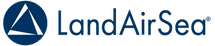Waze is the second-most popular driving directions app. Only Google Maps has more users. Does that mean you should rely on it instead of a stand-alone GPS unit? The answer to that question likely depends on how you plan to use your GPS device.
Read the following article to learn more about dedicated GPS units and Waze. Knowing how Waze is different than GPS devices that don’t require smartphones should help you make an informed decision.
The Price of GPS Units and Waze
You'll want to compare the prices of GPS units and Waze before you commit to an option.
GPS units have a couple of costs to consider. You can buy a LandAirSea 54 unit for about $30.
Your LAS stand-alone GPS unit also requires a subscription. The amount you pay largely depends on how often you want your unit to update its location. If you want updates every three minutes, you pay $19.95 per month. If you want updates every three seconds, you pay $49.95 per month.
You can also save money by prepaying. You get a:
- 10% discount for buying a six-month subscription.
- 35% discount for a yearlong subscription.
- 60% discount for a two-year subscription.
Regardless of which subscription you choose, you always know exactly how much you will pay for your GPS services.
Waze is an attractive option when you want reliable driving directions without spending much money. The app is free, so you won’t spend any money on directions, no matter how often you use it. You probably already own a smartphone, so that doesn’t count toward the price of Waze. However, you will need to pay for the data you use.
Waze constantly collects data from drivers so it can use real-time information to find efficient routes that avoid traffic jams, road work, and other annoyances. Unfortunately, that makes it a bit of a “data hog.” Check with your service provider to make sure your plan covers the amount of data you will use while driving. Depending on your plan, you could end up spending a lot of money when you go over your monthly data limit.
Accuracy of GPS Units and Waze
Stand-alone GPS units are much more precise than smartphone apps. You can expect an accuracy within 7 feet of your intended location. While that might not matter much to someone driving to a city they don’t know, it’s essential for businesses that want to:
- Park vehicles in specific locations.
- Find items stored in warehouses.
- Locate assets in large storage facilities.
The more accuracy you get from your GPS units, the less time you will spend looking for the things you need to complete tasks.
If you want simple driving directions, though, Waze probably works well enough for you. GPS-enabled smartphones usually have an accuracy within 4.9 meters (16 feet) on cloudless days without obstructions. It will get you from point A to point B.
GPS Works for Businesses; Waze Does Not
GPS units from LAS offer a third-person perspective that provides you with an overview of your fleet’s vehicles. Thanks to the Silvercloud app, you can use LAS GPS units to:
- See all of your vehicle and asset locations on a map.
- Track drivers to identify speeding and other reckless behaviors.
- View how long vehicles remain idle to ensure drivers follow guidelines and policies.
- Turn off a GPS unit’s light for covert tracking.
- Create temporary perimeters (“Insta-fences”) that will send alerts when assets cross established boundaries.
- Review a vehicle’s history to see where it has been over the last several weeks and months.
- Use Sharespot to share location information with other members of your team.
The average person probably doesn’t need all these features unless they want to track teenage drivers or protect assets from theft. (If you want those features, Waze can’t help you.) Any business using GPS, however, will want to take advantage of the features offered by stand-alone units with robust software.
You might think of Waze as a first-person GPS app because only the driver uses it to get directions. Waze uses GPS signals and crowdsourced data to optimize driving directions. Mount your smartphone or tablet to your dash, tell the app where you want to go, and follow the instructions. It will work nearly every time.
That’s terrific for individuals who wish to save time and fuel. It doesn’t do much for businesses that need to oversee employees and vehicle fleets.
Waze Can Distract Drivers at the Worst Times
Perhaps you’re tempted to choose Waze because it’s free. You might not get all of the features a GPS unit offers, but you’ll save money.
Before you make that decision, consider the effect of selecting a “free” app.
You spend more money upfront with GPS devices like the LAS 54 and LAS SYNC, but you get to monitor drivers and give them updated directions as needed. You don’t need to worry about busy screens that distract drivers from the road. In the long run, you could end up saving money by lowering your insurance rates.
That isn't always the case with Waze. Smartphone apps need to generate revenue. Many of them, including Waze, make money by displaying advertisements. These advertisements can create distractions when your drivers need to focus on their surroundings.
The app can also distract drivers by:
- Pinging them when friends and colleagues go online.
- Asking them to report incidents.
- Crowding the screen with icons that make maps difficult to read.
- Encouraging them to suddenly choose alternative routes.
Choose the Right GPS Unit for Your Needs
LAS designs and builds all of our GPS units in the United States, so you can expect the highest level of quality and expert customer service.
Do you have questions about which GPS unit will fit your needs best? Send an email to ian.conley@landairsea.com to start a conversation about the challenges you face and the features you prefer. We’ll help you choose the perfect option for your household or business.