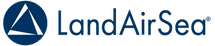Customer Help Center
LandAirSea is a proud American company at the forefront of GPS tracking innovation, offering both embedded custom solutions and stand-alone products for commercial and personal use. Our engineering and manufacturing teams, based just outside Chicago, Illinois, design and produce advanced GPS tracking devices and software solutions to meet a variety of needs.
Common Questions
If multiple lights are blinking on the device, then yes, your unit is powered on and attempting to connect.
No, we are unable to remotely force a connection. However, there are steps we can take to assist with maintaining the connection. If you’re having issues with your unit, please contact our Support team for troubleshooting steps.
The address provided by the device is approximate, and the building number may not be accurate. You can obtain more detailed information and narrow down the correct address by logging into your account via the LandAirSea Web Portal.
First, check your phone settings to ensure that notifications for the app are “Allowed.” If this setting is not properly configured, you will not receive push notifications. If this setting is correct and you're still not receiving notifications, there may have been an issue with an update or app download. Please delete and reinstall the app to resolve this.
- The LandAirSea 54 provides approximately 25 hours of movement time on one charge, equating to up to 10 days of use if the unit is in motion for an average of 2 hours per day. The more the unit moves, the faster the battery will drain.
- The Overdrive and Overdrive Permanent models provides approximately 60 hours of movement time on one charge, equating to up to 30 days of use with an average of 2 hours of motion per day. Again, more movement means faster battery drain.
- The SYNC backup battery lasts about 2 days, depending on movement. As with the other units, more movement causes quicker battery depletion.
With the monthly option, you can cancel your service at any time. Access your account through either the Silvercloud app or the LandAirSea Web Portal. Select "Manage Devices" and choose "Deactivate." You can also refer to the web portal User Guide for further instructions. In the app, go to "Resources," "Account Management," and select "Cancel Service." From here you will want to select, deactivate, and confirm the cancellation.
Note: You cannot cancel or pause a prepaid term.