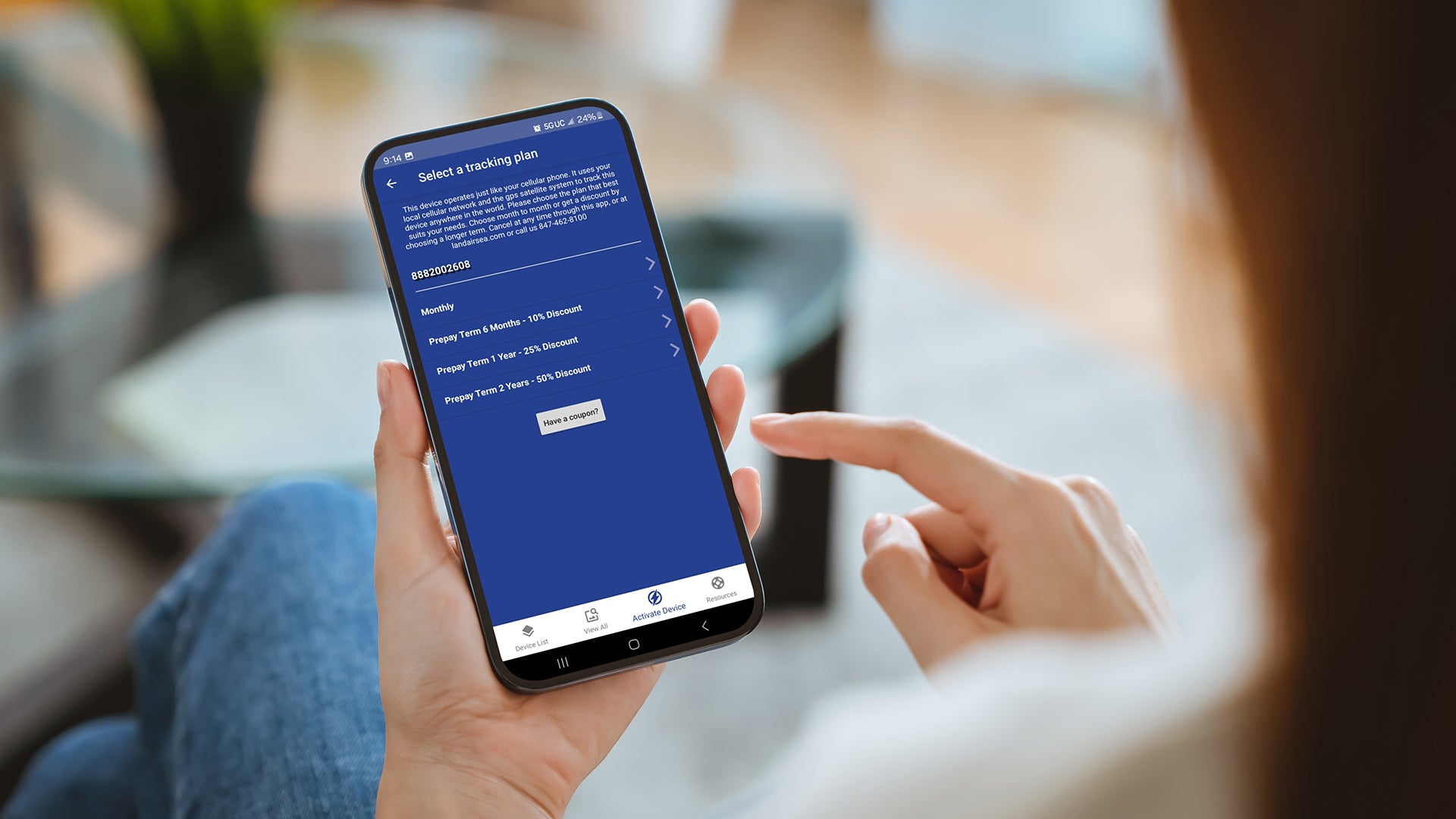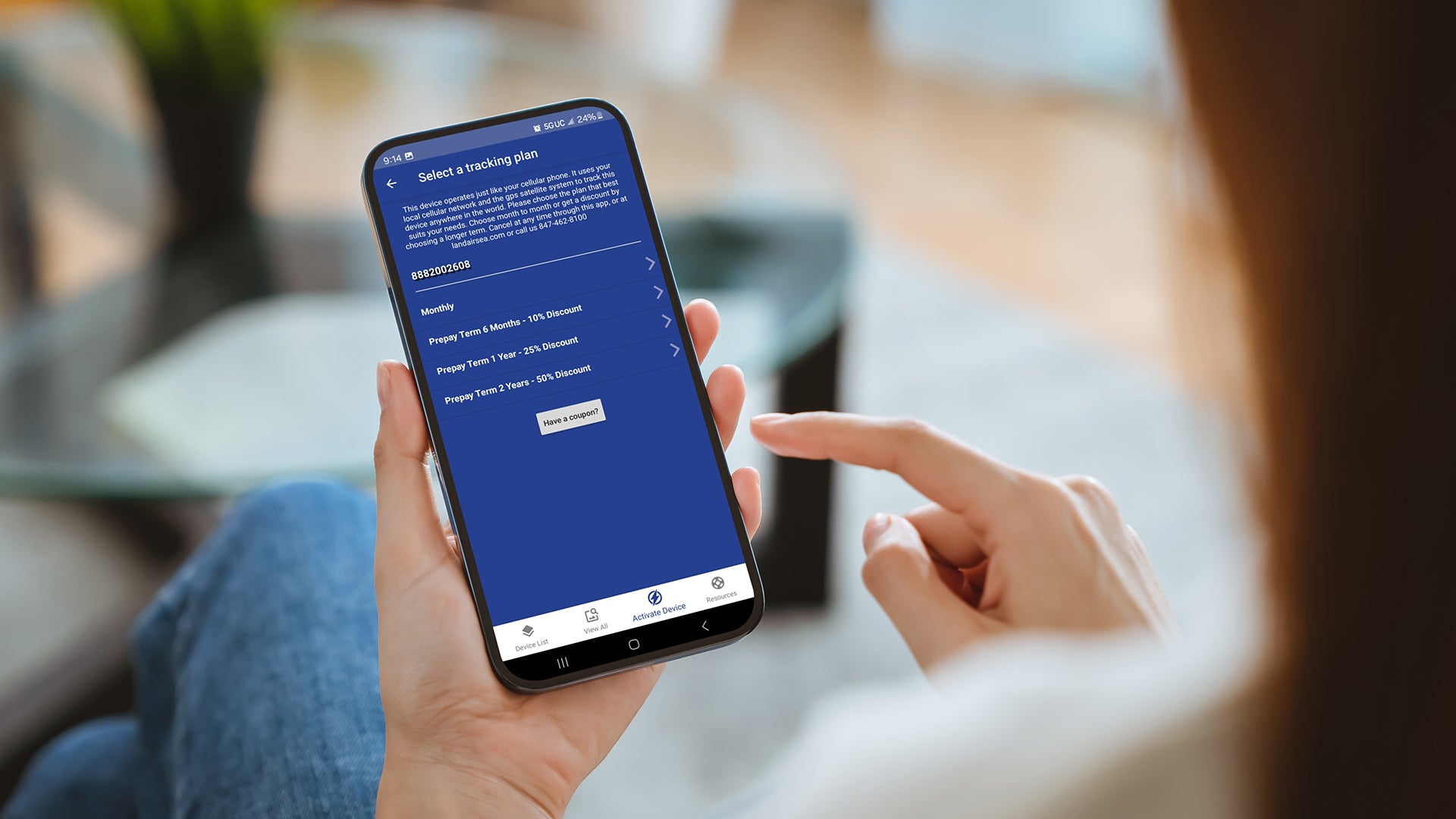BrickHouse GPS Review: Pros, Cons, and How It Compares to LandAirSea
Already popular for its personal and business-focused devices, BrickHouse Security has become known for its GPS tracking devices. BrickHouse GPS tr...
Based in the USA, LandAirSea designs and manufactures GPS tracking devices and software for monitoring valuable assets such as cars, trucks, recreational vehicles, equipment, employees, loved ones, and more.
Download the SilverCloud app from the Apple App Store or Google Play Store and create your account in just a few taps.

Simply scan the QR code located on the back of your GPS tracker to quickly link it to your account.

Choose the tracking plan that fits your needs, set up billing, and get started tracking.